 Nagy öröm, hogy már sikerült torrent file-okat csinálni Debian alatt Transmission-nel (Torrent file létrehozása Transmission-nal), de kicsit sok kattintás kell hozzá. Hogyan lehet parancssorból ugyanezt megcsinálni? Sajnos nem sikerült teljesen klatty mentesre, de már nagy haladást értem el a helyes irányban.
Nagy öröm, hogy már sikerült torrent file-okat csinálni Debian alatt Transmission-nel (Torrent file létrehozása Transmission-nal), de kicsit sok kattintás kell hozzá. Hogyan lehet parancssorból ugyanezt megcsinálni? Sajnos nem sikerült teljesen klatty mentesre, de már nagy haladást értem el a helyes irányban.
Először is kellene találni egy programot, amelyik tud torrent filt készíteni. Kereshetünk a guglin, de az apt-vel is.
Indísunk root-ként
apt-cache search torrent
apt-get install mktorrent # simple command line utility to create BitTorrent metainfo files
Egy kis bash szkripttel megtámogattam a dolgot.
shopt -s extglob # Use extended globbingHa több file-ra is lefuttatjuk, akkor ez hozzáadja a transmission-hoz. Csak a transmission nem kezdi seed-elni. Sajnos a transmission-ban kell klikkelni egypárat.
mktor() {
dir="$1"
tor="$dir".torrent
# Cut date from the beggining of the directories (YYYY_NN-*)
comment=${dir#+([0-9])?(_+([0-9]))-}
# torrent announcers
announce="http://open.tracker.thepiratebay.org/announce,http://www.torrent-downloads.to:2710/announce,http://denis.stalker.h3q.com:6969/announce,http://www.sumotracker.com/announce,http://tracker.torrentech.org:80/announce"
rm "$tor"
# -p - set the private flag (dissalow DHT and Peer Exchange)
#mktorrent -a "$announce" -c "$comment" --private -v --threads=2 "$dir"
# machine has two cores, but the IO is the bottleneck
mktorrent -a "$announce" -c "$comment" -v --threads=2 "$dir"
# Add files to share torrent
transmission "$tor"
}
mktor "Könyvtár neve" # könyvtár formátuma: "YYYY_NN-könyvtár"
Váltsunk a transmission-ra. Jelöljük ki az összes új torrent-et. Jobbklikk egy tetszőleges torrent file-ra és Set Location (vagy a menüben Torrent / Set Location). Torrent location-hoz írjuk be a könyvtárat, ahol az eredeti könyvtár van. Klikkeljünk a "Local data is already there" radió gombra. Majd jobb klikk "Verify Local Data" (vagy menüből Torrent / Verify Local Data, vagy ^V).
Kicsit várjunk, amíg az ellenőrzés lefut és már kész is...
Osztozkodjunk minden nap!

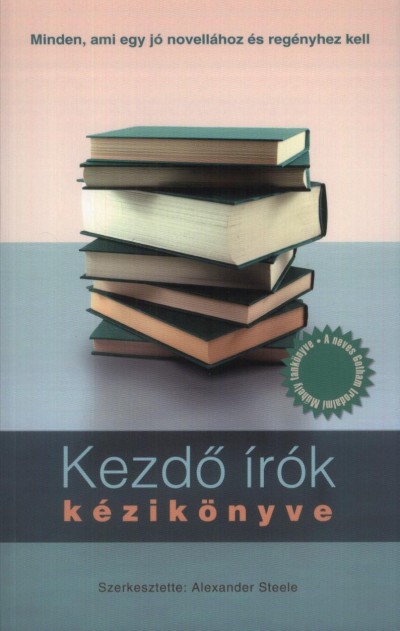





![[Adáshiba] Achilles-ín](https://m.blog.hu/ql/qltura/image/.external/.thumbs/37e758b9b1fb05ec3b13753a583b421d_669ba6b3c379af695492e9efd7630b86.jpg)
![[Film] Jégkorszak 4 (2012)](https://m.blog.hu/ql/qltura/image/.external/.thumbs/7c6751a16ea75d427bd21eef79f22a35_669ba6b3c379af695492e9efd7630b86.jpg)
![[Színház] Beaufoy, Simon: Alul semmi](https://m.blog.hu/ql/qltura/image/.external/.thumbs/68280e08fb53ed323b2b56ccf76ed739_669ba6b3c379af695492e9efd7630b86.jpg)
![[Hájtek] Hogyan nézzük meg, hogy egy hálókártya csatlakoztatva van-e Linuxon?](https://m.blog.hu/ql/qltura/image/.external/.thumbs/fdc937e3547995829b096795463de887_669ba6b3c379af695492e9efd7630b86.jpg)
![[Színház] Bernstein, Leonard: West Side Story](https://m.blog.hu/ql/qltura/image/.external/.thumbs/f00dab3cf5c15b13322804d2ad16c597_669ba6b3c379af695492e9efd7630b86.jpg)
+jegyzések